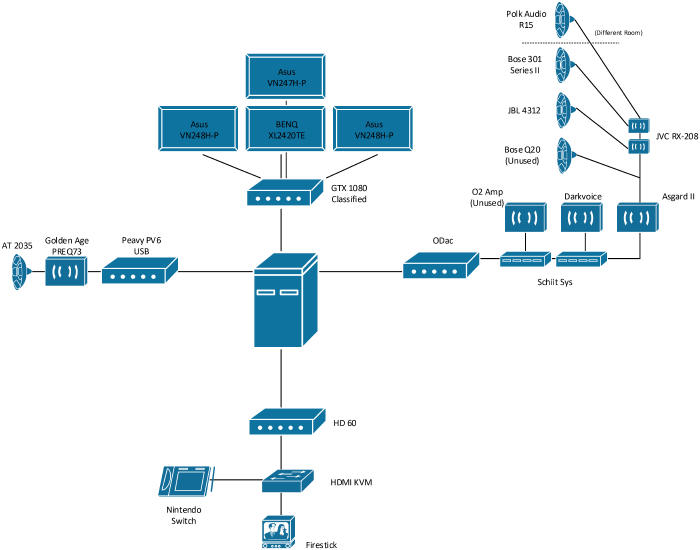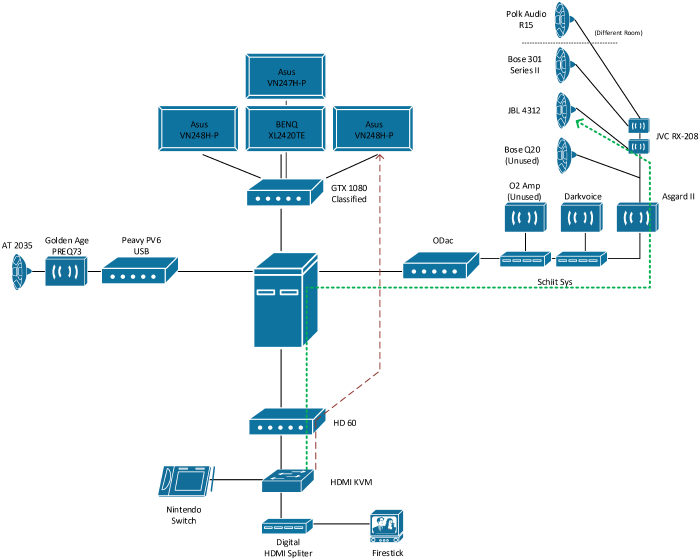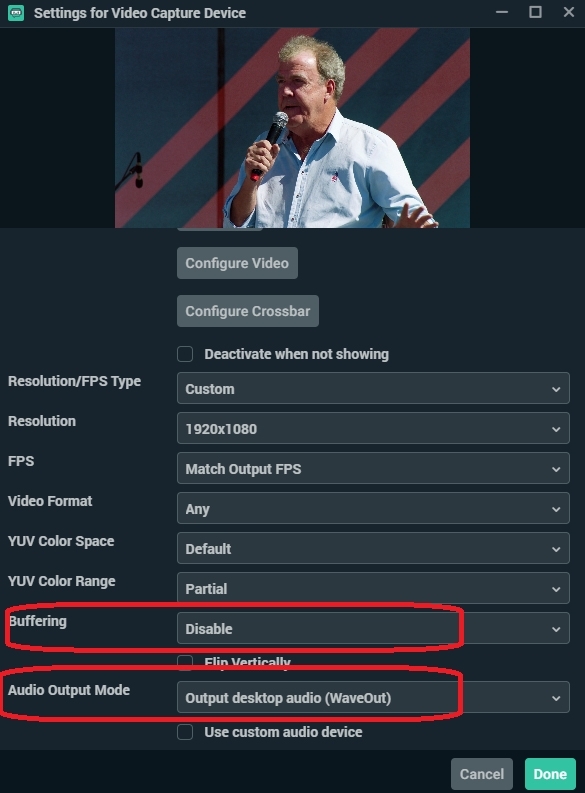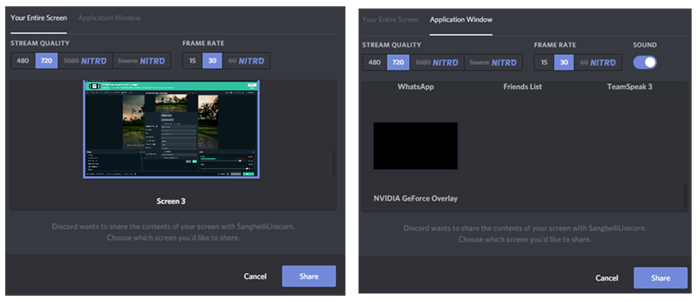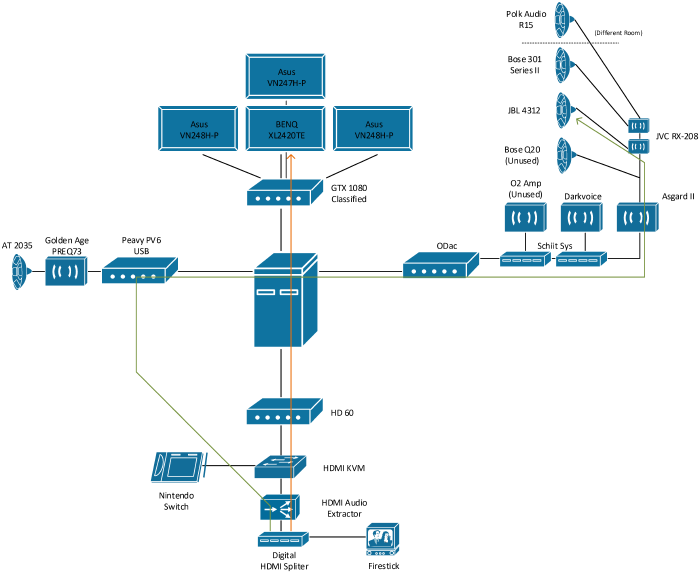What Happens When You Combine an Amazon Firestick, Discord, and OBS?
Published:
by:
Reginald Simmons
Estimated reading time: ~6 minutes
Intro
Let me preface this article by stating that I am very good at overcomplicating everything. For the sake of laziness, some of my solutions become extremely convoluted. That being said, my first writeup is in regard to the overcomplicated setup for my most recent impulse purchase, the Amazon Firestick.
I’ve got a relatively unique (but once again overcomplicated) audio setup for my computer. Admittedly, a standalone DAC-AMP configuration in order to power an amplifier and a set of bookshelf speakers is not that bad. However, when you are looking to power your father’s JBL 4312’s from the ‘80s, it gets a tad more complicated.
Ignoring the mess that is my private sanctum, you can already get an idea of what I am describing here.
The Broad Strokes
To clarify exactly what the problem here, above is a diagram of the audio/video setup for my computer. I already had all the equipment listed in the diagram above.
The 3+1 monitor configuration does not need much explanation here.
For my Mic input, I originally ran my AT 2035 into my Peavy PV-6 Mixer. However, due to high noise levels of the gain of the preamp built into the Peavy, I opted to utilize a standalone preamp, the Golden Age PREQ73. The current solution has eliminated about 95% of the noise from the Peavy.
For my Audio Out, my ODac is connected to a pair of Schiit Sys’s, which splits between my 3 headphone Amplifiers, my O2 Amp, my Darkvoice Tube Amp, and my Schiit Asgard 2 Amplifier. The Asgard is utilized as a preamp for my dad’s daisy-chained JVC RX-208’s. The JVC’s are then utilized to drive the JBL 4312s and the Bose 301 Series II’s. The JBL 4312’s are utilized as my primary audio monitors, and the Bose’s are high-passed at 80 Hz to help add more bass to the room.
My Nintendo Switch is connected through my capture card and is connected via passthrough to the monitor on the right, my VN248H-P, for when I occasionally decide to stream Tetris 99. I also utilize Streamlabs OBS for A/V capture for said stream.
Because I never listened to the audio from my switch when streaming that game, I never had any audio issues in the past. OBS does capture the audio from the Switch, but I never monitored the audio in the past due to potential audio latency concerns.
Finer Definition of the Problem
All of this now being established, the problem here is getting the audio from my Firestick to play through the JBL 4312’s.
The simplest solution would have been to run an HDMI audio extractor from the firestick to the JVC RX-208. However, if I decided that I wanted to use any one of my sets of headphones, then I would somehow need to run a line from my audio extractor to the headphone amp. Since the Asgard 2 does not have multiple lines in, and my desk space is quickly filling up, I opted to connect the Firestick to my Capture Card, in order to capture the audio and video utilizing OBS, and setup a full screen preview of the video on my computer.
However, there is a lovely anti-piracy protocol baked into the Firestick known as HDCP. HDCP, also known as High-Bandwidth Digital Content Protection, is a protocol utilized to protect digital content from being captured by unauthorized devices, such as capture cards. Now, if the capture card is not engaged, the capture card acts as an HDMI passthrough, and content passes through to the monitor successfully. However, the moment you enable the capture card, you are greeted with a black screen, and you cannot view any video feed or hear any audio feed from the firestick. I will firstly acknowledge that this is to prevent users from recording and redistributing licensed content. However, like I said in the preface of this write-up, I am lazy.
Equipment
The first piece of equipment purchased to help support my laziness was an active HDMI splitter.
This device is a powered signal duplicator. I presume the purpose of this device is for a situation where you are trying duplicate a signal for separate display in a point-of-sale configuration.
Regardless of the intended use, it appears that this device is capable of removing the HDCP protocol from the incoming HDMI signal. Once configured, I was able to then broadcast the video to my computer and enable audio monitoring. In addition, I was now able to relocate my video feed to any monitor of my choosing.
The setup as of this point is as follows:
As a demonstration, I opted to open Grand Tour as a test run! (Amazon pls sponsor me)
Software
Moving onto the software side of things, a few settings had to be adjusted in order to optimize the video and audio quality. Upon initial configuration, the video feed stuttered about once every two seconds or so.
I determined that the video buffering and the audio output mode was the culprit. For some reason, the DirectSound option for Audio output was causing the stuttering. By setting Audio output to WaveOut, and disabling the video buffering, everything worked very well. There now appears to be no latency issues, and everything is working great.
That is, until your brother hits you up, and wants to watch a movie with you over discord.
In a recent update of the Discord, the application granted users the ability to share audio and video over a private call. My initial idea was to do an old school screenshare, similarly to how Skype used to handle screenshare (I only say used to as I have not touched skype in a few years). However, that does not appear to be the case.
It appears that the audio capture option is only available for the “Application Window” mode. But for some reason, when I selected OBS as a capture source, the audio capture was not coming through. I tested this with a couple people, and a few different sources, but I was struggling to make this work.
After communicating with my audio engineer buddy, he reminded me of the lovely piece of tech known as the HDMI audio extractor, which I alluded to at the beginning of this article.
Final Configuration
The idea here is that the HDMI audio signal is duplicated to the analog RCA out, or the digital SPDIF out, while also passing the original signal through HDMI. So, the proposed configuration is as follows:
My mixer has a stereo dual 1⁄4” line-in input available. This allows me to split the audio signal to my Microphone Line-in, as well as monitor the audio through OBS, as previously configured. This gives me the volume control from OBS, as well as the volume control for my Mic Line-In on the mixer. Thus, solving all my issues.
Now that everything is working as intended, I have to show the rats nest that is this configuration.
Everything is neatly packed into this drawer right here…
Very nice and neat…
And it works, so that’s what counts!